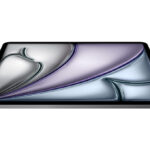The Galaxy Tab S9 Ultra is a great option for individuals looking for a big tablet. It has an amazing big display with quad speakers. Speakers are slightly louder than the iPad Pro. Although it delivers almost flawless performance, it falls slightly short of being a full laptop substitute because of some Android-related restrictions. Nevertheless, the tablet can function as a primary productivity device, even though its Qualcomm Snapdragon 8 Gen 2 chip may not be on par with a desktop-class processor.

Design & Build Quality
The Tab S9 Ultra focuses on its large display, keeping bezels, thickness, and weight to a minimum. It’s a millimeter thinner than the iPad Pro 12.9 and slimmer. It has a glass front, aluminum frame, and aluminum back. The build quality feels solid. And the whole thing is protected by IP68. So you can take this tablet to the pool. iPads don’t have this feature. The tablet weighs 732 g. It’s comfortable to hold. It has fewer bezels in the front, and the screen is big. So it looks impressive from the front, but the reduced bezels may be problematic for some users. A thin bezel can make the tablet harder to hold. It leaves less space in the front to grip.

Display
The Ultra Pad boasts an impressively large display – even larger than many laptops. This 14.6-inch AMOLED 120Hz screen offers a sharper resolution than most phones. It outperforms the 15-inch Mac Book Air in sharpness and resolution and includes touch functionality along with professional drawing features like pressure sensitivity and pen tilt detection. While it may not match the pixel density of the iPad Pro 12.9, its larger screen size makes it a compelling choice.
Fans of expansive displays will appreciate the Galaxy Tab S9 Ultra. Its 14.6-inch panel, while not as sharp as the iPad Pro’s 12.9-inch pixel density, spreads those pixels across a larger area, offering great value. The Tab S9 Ultra’s main downside is the absence of Dolby Vision support, impacting Netflix viewing. However, most users won’t notice the difference unless they compare side-by-side.
Camera
Ultra Pad has two cameras in the back and two in the front. A 13 MP main wide camera and an 8 MP ultrawide for the back camera. They are taking decent shots. 12 MP wide and 12 MP ultrawide camera for the front. Ultrawide did a decent job of video calls. It can track subjects very nicely. It will keep you centered almost all of the time. The front camera position gave it a nice advantage over the iPad Pro.
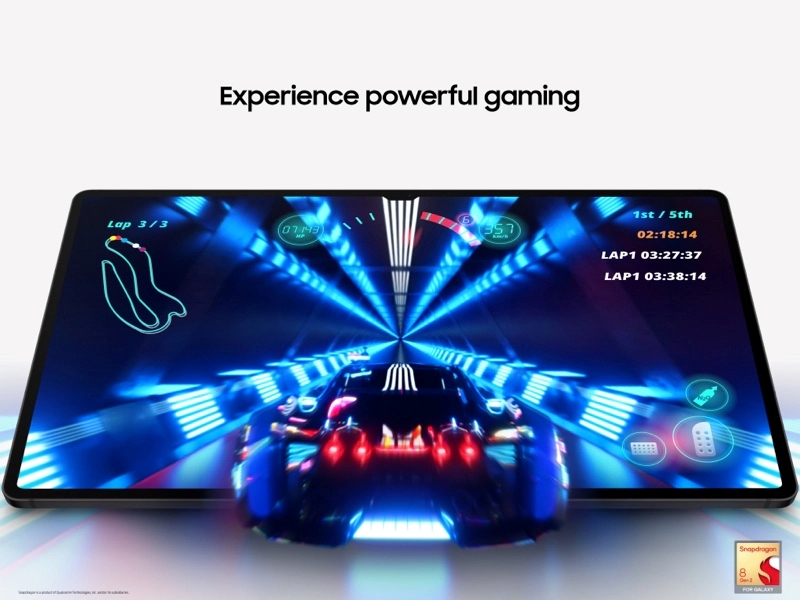
Performance
The Samsung Galaxy Tab S9 Ultra is a powerful device. It uses the fastest Qualcomm mobile chipset available, the Snapdragon 8 Gen 2 ‘for Galaxy Soc, which is also in the Galaxy S23 Ultra and Galaxy Z Fold 5. This chipset is slightly overclocked, making it 5% faster on the largest processing core. In both benchmarks and real-world use, it’s the fastest Android device you can find.
While the OnePlus Pad uses older Mediate Immensity 9000 processors, and Google sticks with the same Tensor G2 chip in its Pixel Tablet, Samsung’s decision to use its top-tier chip in the Tab S9 Ultra is a smart one. Whether editing photos in Lightroom or running multiple apps simultaneously, there was no lag.
However, Apple chips are still faster. The mobile A15 Bionic in the base model iPad 10.9 and the desktop-class M1 and M2 chips in the iPad Air and iPad Pro, respectively, are quicker. Apple’s iPad, designed to be simple like the iPhone, makes multitasking with many apps or creating workflows more challenging. Samsung’s tablet, on the other hand, can adapt to various needs, whether it’s emulating a desktop or maintaining a straightforward home screen and app layout.
The Tab S9 Ultra handles demanding tasks without issues, limited only by the range of Android apps. While it doesn’t match the real-time editing capabilities of Apple’s M1 and M2 chips, it performs impressively for most users. Editing large image files in Lightroom was responsive, and AI detection and adjustments were swift.
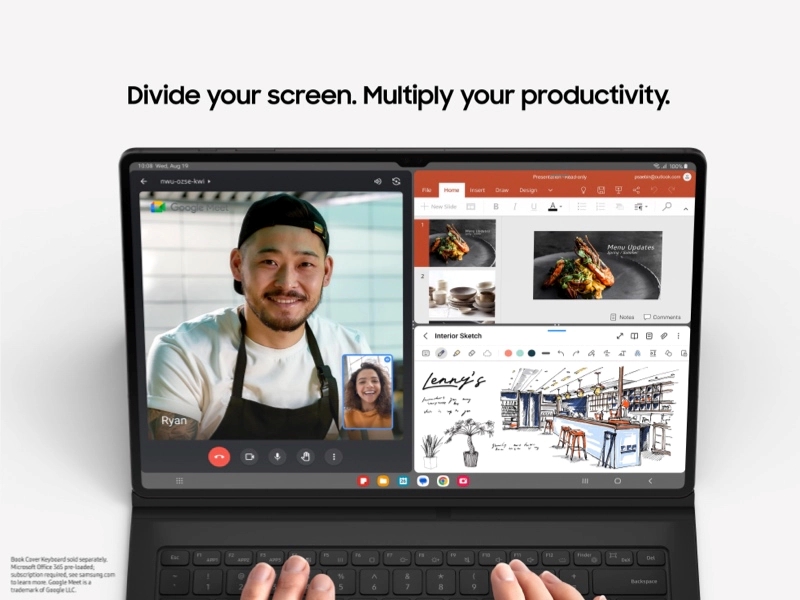
Multitasking
The Tab S9 Ultra’s software makes multitasking and productivity straightforward. Multi-window features work like they do on a Windows computer, with easy snapping and resizing of windows. Samsung’s DeX mode, a desktop experience, enhances productivity when connected to a second display. DeX allows multiple windows and apps to be arranged with a taskbar, resembling Chrome OS. The Tab S9 Ultra continues to function as an Android tablet while in DeX mode.
The S Pen, included with the tablet, attaches magnetically for charging, but it’s easy to lose. A back cover with a stand and S Pen holder is available and is recommended to keep the pen secure.
The optional Samsung Ultra keyboard cover with a trackpad is functional but not premium. It consists of a magnetic back cover and a separate keyboard that attaches to magnetic pins on the tablet.
Battery & Charging
The large Li-Po 11200 mAh battery behind the massive display ensures the Tab S9 Ultra lasts all day, even with intensive use. The 45W wired charging is decent, but faster charging would be a plus given the battery size. The tablet can also reverse-charge devices like the Galaxy S23 Ultra.
Conclusion
The Galaxy Tab S9 Ultra launched in August 2023 for 1200$ in the USA. So it is expensive, but you get what you pay for. When you compare the specs to a smartphone like Samsung’s Galaxy S23 Ultra, the Tab S9 Ultra is a good deal.
If you think 1200$ is too much for an Android Tablet, then you can consider a less expensive option like the OnePlus Pad or the Google Pixel Tablet. Alternatively, if you have a budget but can’t justify spending this much on a tablet, perhaps the Mac Book Air is a better choice, although it doesn’t offer a touchscreen tablet experience.
In conclusion, the Galaxy Tab S9 Ultra excels in performance, productivity, and display quality, making it a top choice for those seeking a premium Android tablet.