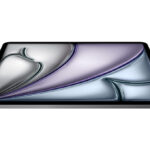If you’re in the market for a new device that combines the versatility of a tablet with the power of a laptop, the Microsoft Surface Pro 9 might be exactly what you need. Over the past few weeks, I’ve been using the Surface Pro 9, and I’m excited to share my thoughts and experiences with you. Here are five standout features that make this device a compelling choice.

Sleek and Lightweight Design
One of the first things I noticed about the Surface Pro 9 is its sleek and lightweight design. Weighing just 879 grams, it’s incredibly easy to carry around, making it perfect for both travel and everyday use. The model I have comes in a stunning sapphire color, a beautiful blend of blue and silver that looks both modern and professional.
The device also features two USB-C ports with Thunderbolt 4 support. This is a big plus for connecting external storage or an additional display. There’s a proprietary magnetic fast charging port, but you can also charge the Surface Pro 9 with a USB-C charger. The volume and power buttons are conveniently located at the top, and it has both a 10-megapixel rear-facing camera and a front camera for HD video and Windows Hello authentication.

Impressive PixelSense Flow Display
The 13-inch PixelSense Flow display is another highlight. Straight out of the box, it’s set to a 60Hz refresh rate, but you can boost this to a smoother 120Hz if you prefer. The screen’s resolution makes everything look sharp and vibrant, whether you’re working on documents or watching videos. Plus, it supports touch with 10-point multitasking, and the strong Gorilla Glass 5 means you don’t have to worry about scratches.
Versatile Signature Keyboard
The signature keyboard is both light and well-built, providing a comfortable typing experience. Although it’s an additional purchase, I found it to be well worth the investment. The keyboard attaches magnetically to the Surface Pro 9, making it easy to snap on and off. It has just the right amount of key travel for good tactile feedback, and the glass touchpad is responsive, though I do wish it was a bit quieter when clicking.
The Slim Pen 2
Hidden in the keyboard is the Slim Pen 2, an upgrade from the previous model. This pen charges directly through the keyboard, which is incredibly convenient. It also features haptic feedback, giving you the sensation of writing on paper instead of a glass screen. This makes signing documents, taking notes, and doodling feel much more natural. For anyone who frequently uses a stylus, the Slim Pen 2 is a fantastic addition.
Windows 11 Enhancements
The Surface Pro 9 runs on Windows 11, the latest version of Microsoft’s operating system. The combination of this software with the hardware makes for a smooth and seamless user experience. One of my favorite features is Windows Hello, which allows for quick and secure access to the device. I also appreciate the customizable themes that let you personalize the look and feel of your desktop.
Another notable feature is Snap multitasking, which lets you divide your screen into different sections for various applications. This is especially useful when I need to work on multiple tasks simultaneously. Additionally, Windows 11 includes Clipchamp, a user-friendly video editing tool that’s great for creating content for social media or personal projects.
Final Thoughts
Overall, the Microsoft Surface Pro 9 is more than just a tablet; it’s a powerful, versatile device that can easily replace a laptop for many users. Whether you’re a student, professional, or creative, its combination of sleek design, impressive display, versatile keyboard, and enhanced software makes it a fantastic choice. If you’re considering a new two-in-one device, the Surface Pro 9 is definitely worth a look.
Feel free to ask any questions in the comments, and don’t forget to check out my other tech reviews