Apple’s recent WWDC keynote introduced a range of innovative features and updates across its product lineup, with a strong focus on its AI initiatives now known as “Apple Intelligence.” This analysis provides a detailed overview of the major announcements from the keynote, highlighting the integration of AI and improvements across Apple’s OS platforms.

Apple Intelligence
AI Integration:
Apple’s keynote marked a significant shift in its AI strategy with the introduction of “Apple Intelligence.” This initiative underscores Apple’s commitment to integrating AI seamlessly into its ecosystem, enhancing user experience while maintaining privacy and security.
Writing Tools:
Enhanced writing assistance in applications like Pages and Keynote now includes features such as summarization, rewriting, and proofreading. These tools aim to streamline the writing process, making it easier for users to create polished documents effortlessly.
Magic Eraser:
Similar to Google’s Magic Eraser, Apple’s new tool allows users to remove unwanted objects from photos. This feature simplifies photo editing, enabling users to achieve cleaner images without needing advanced editing skills.
Generative Emojis:
Apple has introduced a tool for creating new emojis based on text prompts. This caters to users seeking specific expressions not available in the standard emoji set, offering a more personalized and expressive way to communicate.
Image Playground:
This new app enables users to generate creative images in various styles, such as sketch, illustration, and animation. It leverages AI to inspire creativity and provide users with versatile artistic tools.
Siri Improvements:
Siri has received substantial upgrades in context understanding and action-taking within apps. Alongside a refreshed visual interface, Siri now supports type-to-Siri functionality, enhancing its usability and accessibility.
Device and Cloud Processing:
Apple emphasizes privacy and speed by processing most AI functions on the device. For complex tasks, Apple uses its servers or integrates OpenAI’s ChatGPT-4, ensuring strict privacy measures and user consent for data processing.

Vision OS 2.0
Gesture Controls:
A new wrist turn gesture provides quick access to essential information such as time, battery percentage, and the control center, improving the overall user experience with intuitive controls.
Immersive Media Features:
Advanced machine learning capabilities enable the creation of spatial photos and videos, offering a more immersive media experience for users.
Mac Mirroring:
Enhanced resolution for Mac mirroring increases productivity by providing more screen real estate, making it easier to manage tasks across devices.
Customization Options:
Vision OS 2.0 introduces new environments and home screen rearrangement capabilities, allowing users to personalize their device experience further.

iOS 18
Home Screen Customization:
Users can now place icons freely on the home screen and utilize a theme engine for cohesive color schemes, offering greater personalization options.
Control Center:
Fully customizable across multiple pages, the new Control Center allows users to tailor their quick access settings to their preferences.
Hidden Apps and Scheduled Messages:
These new features enhance privacy and convenience, giving users more control over their app visibility and message timing.
Redesigned Photos and Mail Apps:
Significant enhancements in the Photos and Mail apps improve functionality and user experience, making these core apps more intuitive and powerful.

iPad OS
Family Tech Support:
The new remote control feature via SharePlay enables family members to assist with tech support, enhancing the iPad’s usability for all age groups.
Calculator App:
iPad OS now includes a sophisticated calculator app with math notes, handwriting recognition, and support for variables and graphing, addressing a long-standing user request.
General Updates:
iPad OS inherits many of the new features from iOS 18, ensuring consistency and enhancing the overall user experience across Apple devices.
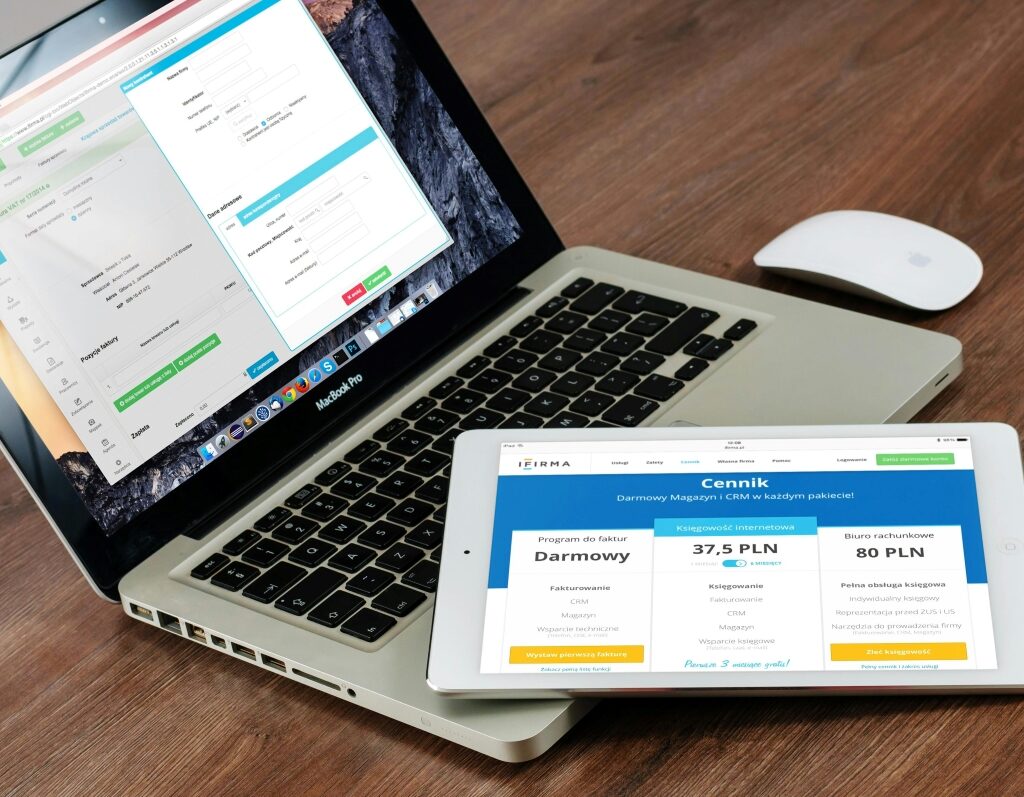
Mac OS Sequoia
Window Snapping:
Built-in automatic window snapping improves multitasking and window management, a feature long requested by Mac users.
Webcam Backgrounds:
Integrated backgrounds for apps using the webcam add a layer of professionalism and privacy during video calls.
Password App:
A standalone app for managing passwords enhances security and convenience, consolidating password management into a single, easy-to-use application.
iPhone Mirroring:
Continuity features for seamless integration and interaction between iPhone and Mac ensure a more cohesive user experience.

AirPods and Apple TV
Voice Isolation:
Improved clarity during phone calls enhances communication, particularly in noisy environments.
Spatial Audio in Games:
Enhanced gaming experience with spatial audio adds a new dimension to mobile gaming, making it more immersive and enjoyable.
Head Gesture Controls:
Inspired by Sony headphones, head gesture controls allow for non-verbal commands, offering a hands-free way to interact with devices.
Apple TV:
New features for identifying actors, character names, and songs during shows, along with voice boost for clearer dialogue, enhance the viewing experience.
Watch OS
Training Mode:
A new training mode evaluates workout intensity and provides insights for balanced training, helping users optimize their fitness routines.
General Takeaway
The WWDC keynote highlighted Apple’s strategic approach to AI, emphasizing privacy and user control, while seamlessly integrating intelligent features across its ecosystem. The updates span a range of devices and operating systems, reflecting Apple’s commitment to enhancing user experience with intelligent and personalized technology. These advancements underscore Apple’s continued innovation and leadership in the tech industry.




