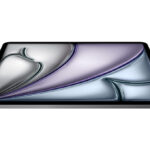This small, cheerful device comes with an incredibly affordable price tag, making it a popular choice for budget-conscious shoppers. Let’s dive into what it’s like to use this tablet daily.
Upon unboxing the Amazon Fire 7 Tablet, I was struck by its compact size and lightweight design. The 7-inch screen fits comfortably in one hand, making it easy to carry around. The build quality feels solid, even though it’s made of plastic, and the overall look is quite sleek for a tablet in this price range.
Performance and Usability
After spending a few days with the Fire 7, I found it to be a decent tablet for everyday tasks. It’s powered by a quad-core 1.3 GHz processor and 1 GB of RAM. While this isn’t a powerhouse by any means, it handles basic activities smoothly. Browsing the web, watching videos, and reading eBooks were all enjoyable experiences.
However, don’t expect to play high-end games on this tablet. The Fire 7 can handle simple games, but anything more demanding might cause it to lag or freeze. The 1024 x 600 pixel resolution is adequate for most tasks, but if you’re used to higher resolutions, you might notice a difference.
Software and Interface
One of the most significant differences between the Fire 7 and other tablets is its operating system. The Fire 7 runs on Fire OS, a heavily modified version of Android. This means you won’t have access to the Google Play Store. Instead, you’ll download apps from the Amazon Appstore. While this might seem limiting, I found most of the apps I needed were available.
For those willing to do a bit of tech tinkering, sideloading apps (installing apps from sources other than the official store) is straightforward. This can help bypass some of the limitations of the Amazon Appstore. I managed to install a few additional apps this way without much hassle.
Multimedia and Content
The Amazon Fire 7 Tablet excels as a multimedia device. It’s great for streaming videos, listening to music, and reading. Amazon Prime members will particularly benefit from this tablet, as it integrates seamlessly with Amazon services like Prime Video, Kindle, and Audible.
If you’re a Netflix or Hulu user, you can also download these apps from the Amazon Appstore. For YouTube, you’ll have to use the web browser since the YouTube app isn’t available directly from Amazon. It’s a minor inconvenience but manageable.
For Kids and Families
The Fire 7 is an excellent choice for kids. Its small size is perfect for little hands, and Amazon offers a dedicated kids’ mode with parental controls. With Amazon Kids+ (formerly FreeTime Unlimited), you can access a vast library of age-appropriate content, including books, videos, and educational apps. It’s a safe and fun way for children to explore digital media.
Cameras and Connectivity
The Fire 7 comes with basic 2 MP front and rear cameras. These are not the best for photography but are sufficient for video calls. I tested it with a quick video call, and both the video and audio quality were acceptable. For any serious photography, though, you’ll want to use a different device.
The tablet includes dual-band Wi-Fi for internet connectivity and a micro-USB port for charging. There’s also a microSD slot, allowing you to expand the storage up to 512 GB, which is a handy feature.
Final Thoughts
In summary, the Amazon Fire 7 Tablet is a budget-friendly option that performs well for its price. It’s perfect for casual use, kids, and those deeply integrated into the Amazon ecosystem. While it has its limitations, especially with app availability and gaming performance, it’s hard to beat for $60.
If you’re looking for a bit more power and a slightly larger screen, consider the Amazon Fire HD 8. But if affordability is your primary concern, the Fire 7 is an excellent choice. It’s a simple, effective tablet that gets the job done without breaking the bank.