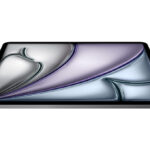Samsung is always at the lead in the force with Android tablets, and their latest offering just does the thing to solidify this: the Galaxy Tab S9. To me, a person who appreciates more practicality with portability in the formula of balance, the Tab S9 is an exciting add-on to the lineup. Now, in more detail regarding the tablet, from design to performance, here’s my detailed personal experience.

Design and Build Quality
The Tab S9 is Samsung’s most compact premium tablet, making it super convenient to carry around, with the smaller form factor hitting just about right. The size significantly appealed to me because most of my use with it would be done in bed, on the couch, or in some other laid-back atmosphere. This much smaller size makes a nice change from my last Tab S8 Ultra, which, although quite impressive, was almost oversized for hand use and only makes sense as a tabletop device. One of the big upgrades this year: an IP68 water and dust resistance rating, the first for a mainstream tablet. The degree of resilience to different environments has made it more robust.

Display Quality
Samsung has equipped the base Tab S9 with an AMOLED display, moving on from the LCDs used in past base models like the Tab S8 and S7. This change means you no longer need to spring for the more expensive Plus or Ultra models to get a superior display. An AMOLED screen on the Tab S9 makes colors pop and blacks truly black—perfect for media consumption. The display also supports an adaptive 120Hz refresh rate, enhancing animations’ smoothness and scrolling.

Performance and Battery Life
Powering the Galaxy Tab S9 is an 8 Gen 2 for Galaxy Qualcomm Snapdragon processor, and it’s over-powerful enough to result in a noticeable performance gain over last year’s Galaxy Tab S8. The slate is smooth under most routine loads, including browsing, streaming, playing games, and editing videos. For example, under high loads of the game Genshin Impact, which I recently installed, the tablet maintains a stable 55-60 FPS even when used for an extended time. This is coupled with solid battery life that offers around seven to eight hours of screen-on time, making this device an endurance workhorse for long workdays or on the road. The device supports 45W fast charging, although you’ll need to purchase a charging brick separately.
Multitasking and Productivity
Samsung has continued refining the software experience, and the Tab S9 does not disappoint. DeX mode has been included with the option of shifting to a more desktop-like interface, increasing productivity. This is just what those looking for a more classic computer feel would appreciate, minus the inconvenience of dragging around an oversized laptop. Separately from DeX, the tablet multitasks aggressively in normal Android mode by letting you run up to three applications simultaneously on the screen. The optional book cover keyboard is overly expensive, although practical. It provides a good typing experience but lacks backlighting and stability to serve on the lap. For someone who needs the enhanced typing of documents, an affordable Bluetooth keyboard from a third party would be better.

S Pen and Note-Taking
The S Pen remains among the best Samsung tablets. It magnetically docks to the back of the tablet for charging or can attach to the top for quick access. Powered by EMR, the S Pen is great for taking notes or doing some basic drawing. If you feel like using a higher-end stylus, there’s compatibility with the Lamy pen, which boasts a much better grip for more prolonged use. Samsung Notes remains one of the best free note-taking solutions, even if the introduction of GoodNotes on Android adds a little competition to the category.
Audio and Media Consumption
The Tab S9 boasts 20% larger speakers compared to its predecessors, delivering impressive sound quality that can easily fill a medium-sized room. This upgrade makes the tablet a fantastic device for media consumption, enhancing the viewing experience for movies and music.

Ecosystem and Integration
Samsung has done a perfect job interlinking its tablets with other devices. There are facilities like QuickShare, which allow for the seamless transmission of files between the tablet and other devices like smartphones or PCs from Samsung. Furthermore, the extra capability to send or take calls and messages from the tablet is convenient. For PC users on a Windows system, a Tab S9 could act as a second screen, but this is limited to a wireless connection— which does have quite a bit of latency. There are applications like SuperDisplay for a more responsive setup, though it works wired, which is better.
Final Thoughts
The Samsung Galaxy Tab S9 is a versatile, muscular tablet that excels in several key areas. With all these capabilities, improvements in display quality, performance, and software integration, the price is high, but it is one cool gadget for those who want an Android version of an iPad. These changes with the Samsung tablet software ensure that the Tab S9 remains relevant in this continuously evolving landscape of technology. Whether you’re a light user or someone who demands a high level of productivity, the Galaxy Tab S9 is an option to consider for having that perfect blend of portability, performance, and premium features.